Bulletproof Data: Backing Up and Recovering Your Business’s Lifeline

In the digital age, data is the lifeblood of businesses large and small. From customer records and financial transactions to proprietary algorithms and intellectual property, the information stored on your company’s servers is often irreplaceable and invaluable. However, despite its critical importance, data is also vulnerable to a myriad of threats ranging from hardware failure to cyberattacks and natural disasters. This is why implementing a robust backup and recovery strategy is essential for safeguarding your business’s continuity and resilience.
Understanding the Importance of Data Backup

Data backup refers to the process of creating duplicate copies of your organisation’s data and storing them in separate locations. The primary purpose of backup is twofold: to protect against data loss and to facilitate recovery in the event of a disaster. Without a comprehensive backup solution in place, businesses risk losing vital information that could have far-reaching consequences, including financial loss, reputational damage, and legal liabilities.
Common Causes of Data Loss
Data loss can occur due to a variety of factors, some of which include:
1. Hardware Failure
Hard drives, servers, and other storage devices can malfunction or fail unexpectedly, leading to data loss.

2. Human Error

Accidental deletion, formatting errors, and mishandling of data by employees can result in irreversible data loss.
3. Cyberattacks
Malware, ransomware, and other forms of cyber threats can compromise the integrity of your data and render it inaccessible.

4. Natural Disasters

Floods, fires, earthquakes, and other natural disasters can destroy physical infrastructure and data centers, causing irreparable damage to stored data.
Developing a Backup Strategy
To mitigate the risk of data loss and ensure business continuity, it’s crucial to develop a comprehensive backup strategy tailored to your organisation’s needs. Here are some key considerations:
1. Identify Critical Data

Begin by identifying the types of data that are critical to your business operations. This may include customer information, financial records, employee data, and proprietary software.
2. Choose Backup Methods
Select appropriate backup methods based on the nature of your data and budgetary constraints. Common backup options include:

On-site Backup
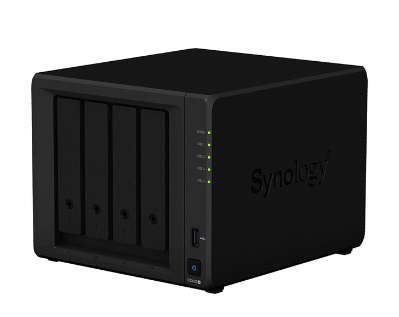
Storing backup copies of data on local servers or external hard drives within your premises.
Off-site Backup
Utilising cloud-based storage services or remote data centers to securely store backup data off-site.

Hybrid Backup

Combining both on-site and off-site backup solutions for added redundancy and flexibility.
3. Automate Backup Processes
Implement automated backup procedures to ensure regular and consistent backups without human intervention. Schedule backup jobs during off-peak hours to minimise disruption to business operations.

4. Encrypt Backup Data

Encrypting backup data helps protect sensitive information from unauthorised access and ensures compliance with data protection regulations such as GDPR and HIPAA.
5. Test Backup and Recovery Procedures
Regularly test your backup and recovery procedures to verify the integrity of backup data and evaluate the effectiveness of recovery mechanisms. Conduct simulated disaster scenarios to identify potential weaknesses and fine-tune your backup strategy accordingly.

Data Recovery Best Practices
In addition to implementing robust backup measures, it’s essential to have effective data recovery mechanisms in place to restore critical systems and operations in the event of a data loss incident. Here are some best practices for data recovery:
1. Establish Recovery Time Objectives (RTOs) and Recovery Point Objectives (RPOs)

Define specific RTOs and RPOs that align with your business requirements and recovery priorities. RTO refers to the maximum tolerable downtime for restoring systems and services, while RPO defines the acceptable data loss tolerance in terms of time.
2. Prioritise Recovery Tasks
Identify the most critical systems and data sets that need to be restored first during a recovery operation. Develop a prioritised recovery plan to streamline the recovery process and minimise downtime.

3. Utilise Redundant Backup Copies

Maintain redundant backup copies of essential data and systems to ensure redundancy and resilience in the event of backup failures or corruption.
4. Monitor and Audit Backup Activities
Implement monitoring and auditing mechanisms to track backup activities, identify anomalies or errors, and promptly address any issues that may arise during the backup and recovery process.

5. Train Personnel

Provide comprehensive training to IT staff and employees responsible for managing backup and recovery operations. Ensure that personnel are proficient in executing recovery procedures and responding effectively to data loss incidents.
Conclusion
By prioritising data backup and recovery, businesses can fortify their defenses against potential threats and ensure the continuity of critical operations. Whether you’re a small startup or a multinational corporation, safeguarding your data is an investment in the future of your business.
In today’s digitally-driven business environment, protecting your organisation’s data is paramount to its long-term success and sustainability. By implementing a robust backup and recovery strategy, you can safeguard your business’s lifeline against unforeseen disasters, cyber threats, and operational disruptions. Remember, investing in data protection today can save you from the costly consequences of data loss tomorrow. Stay vigilant, stay prepared, and keep your data bulletproof.
If you’d like to talk first, just contact us or give us a call on 02 6584 1551.





