Ben Waters

6 Benefits of Repairing or Upgrading Your Computer Vs Buying New
With entry-level PCs selling for less than $500 and fully equipped mainstream PCs selling for $1,200, you might wonder if it’s even worthwhile to repair or upgrade your old system.
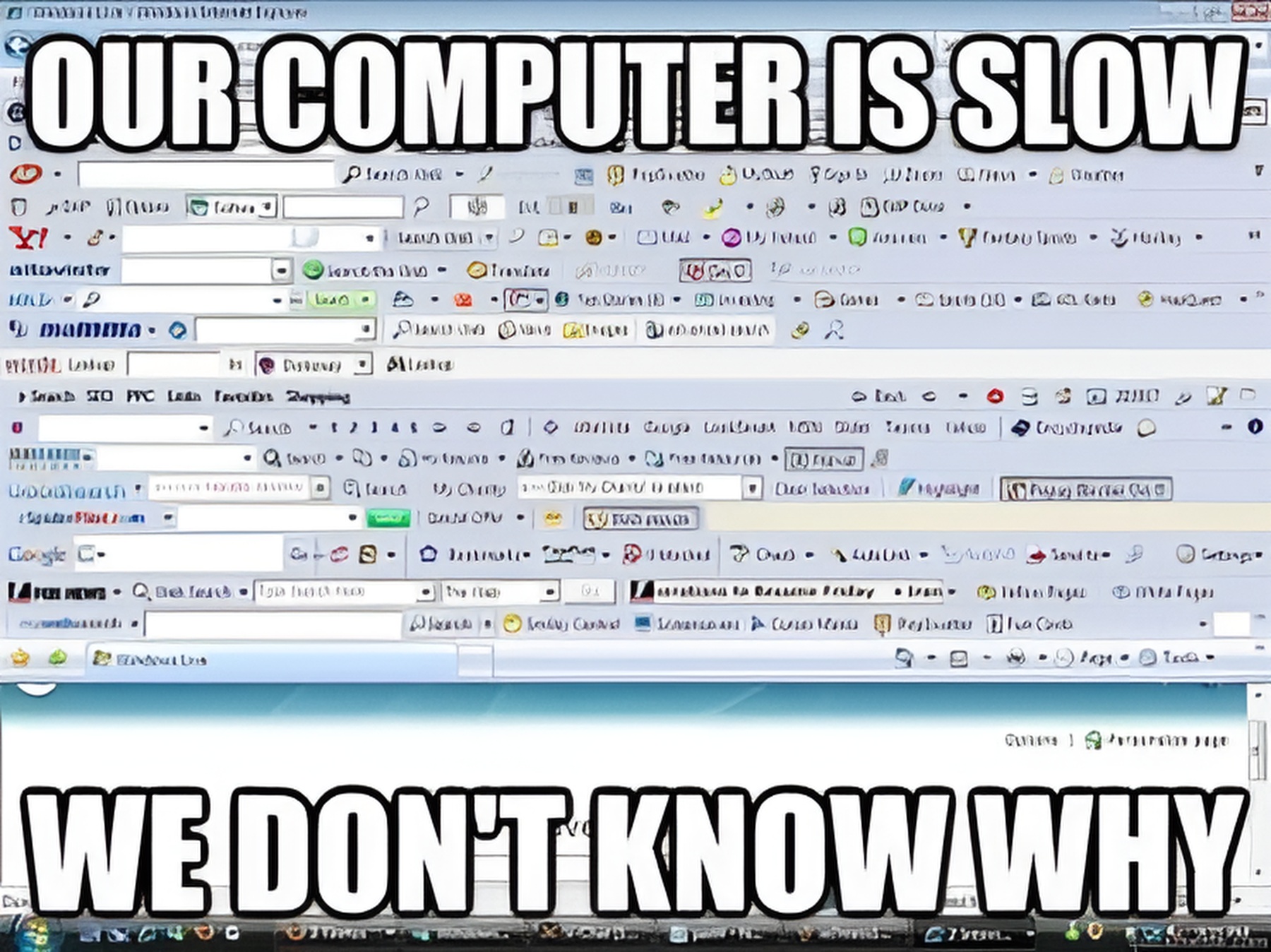
Funny Computer Memes & What They’re Trying to Tell You
Now. Here’s a few memes created to teach you a lesson.

Computer Induced Medical Problems & How to Avoid Them
It’s now common knowledge that posture and ergonomics are a very important part of avoiding RSI and other computer-use related injuries but after a chance search I found out there is a lot more we need to be wary of.
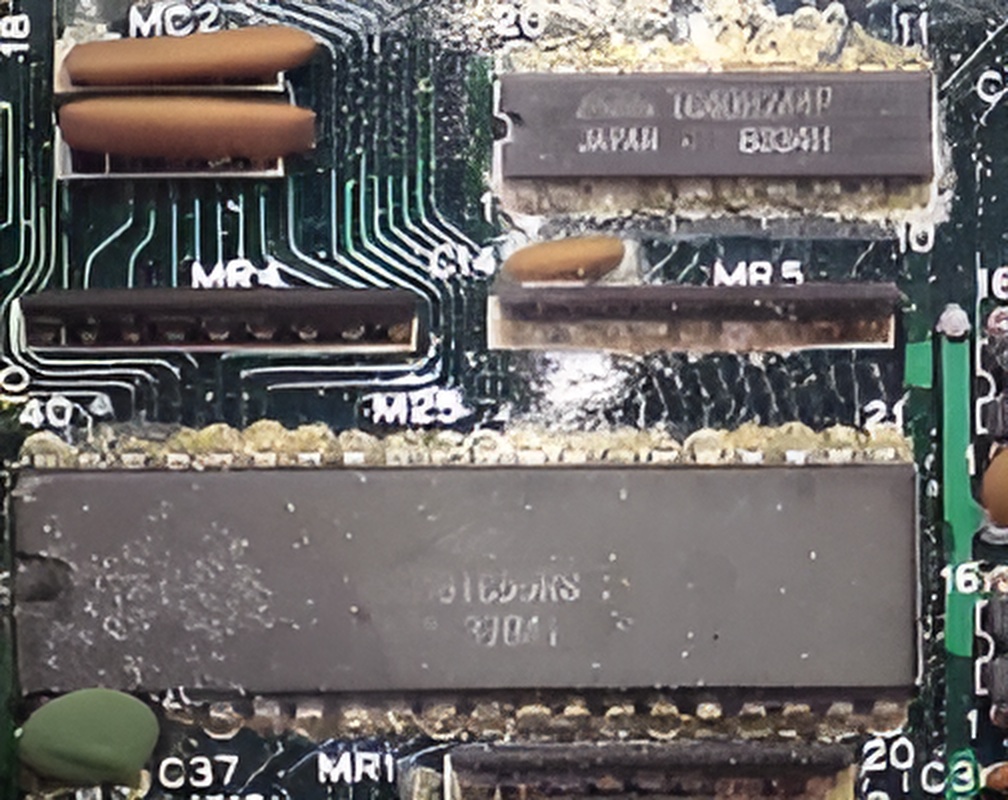
5 Smart Steps to Avoid Computer Corrosion
Whether you prefer a laptop or a desktop your PC is affected by its environment. While overly dry conditions can cause static electricity in your computer’s components, excessively humid conditions can cause faster corrosion and internal damage.

Love your Laptop :: 4 Steps to Prolonging Laptop Life
Your laptop battery charges whenever your computer is plugged into external power through an AC Adapter, an optional power adapter, or an optional docking device. The battery charges whether the computer is off or in use, but it charges faster when the computer is off.

Clarifying the Cloud :: What You Might Not Know Already
Here is an introduction to some basic questions you should be asking. As part of our coverage of the cloud and how it can help you, we invited Kris Hansen, technology manager at GFI Software to submit this guest column. Disclaimer: GFI has been an advertiser on the BIT website.

3 Key Home Desktop Computer Safety Tips
Safely using your desktop will help ensure that the computer works properly, and you don’t get injured. Improper use or not being aware of safety issues can cause your desktop irreparable damage. These tips will help you stay productive and safe no matter where you are working.
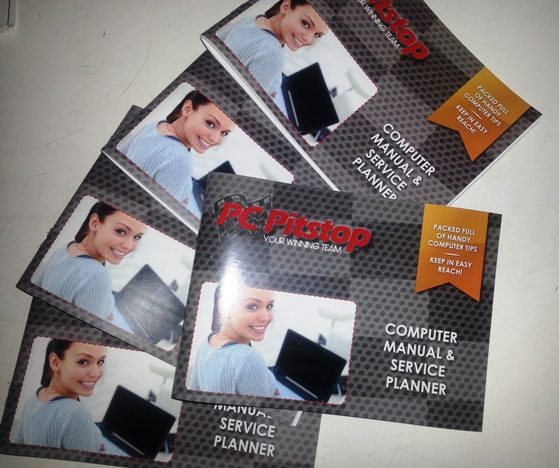
PC Pitstop Computer Manual & Service Planner :: Making IT Easy for YOU
We are so excited to finally have our PC Pitstop Computer Manual & Service Planner in store for everyone who receives any service from PC Pitstop! So many of you have been wanting something like this and it will definitely make life easier for a lot of businesses and families!

Why You Would Need a Data Transfer or Recovery?
PC Pitstop can transfer your data (documents, pictures, music) but not programs (software, downloads, etc). Your original installation media is required to install programs on another computer. PC Pitstop, by law, cannot install counterfeit software.

PC Pitstop Specialty Lessons
Stop banging your head on the desk trying to figure that pesky computer problem and ask for a Specialty Lesson from your PC Pitstop Trained Technician.

Learn the Lingo :: Computing Acronyms
We try to SPEEK NO GEEK but if your PC Pitstop Trained Technician uses language you don’t quite understand, just ask him to explain the lingo and he’ll happily talk you through it!
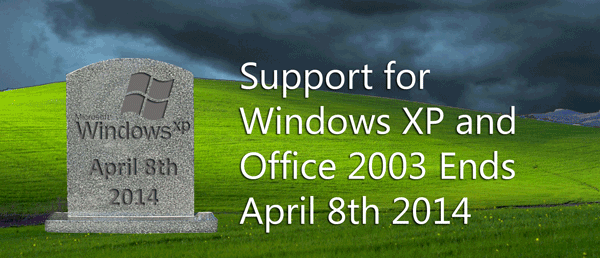
Doomsday for XP :: You could be under attack right now!
Microsoft first said it was planning to end support for Windows XP in 2007. It has since been warning consumers and businesses an upgrade is necessary to keep their computers from being run over by a train of malicious software, or malware.
