Best Practices and Security Measures for Computer Networking

,
In an interconnected world, computer networking forms the backbone of our digital infrastructure. Whether in homes, businesses, or institutions, networking facilitates communication, sharing of resources, and access to the vast realm of the internet. However, with these opportunities come risks, making it imperative to implement robust practices and security measures to safeguard your network. In this guide, we’ll explore some of the best practices and security measures for computer networking.
Understanding the Basics
Before delving into security measures, it’s essential to have a solid understanding of the foundational elements of computer networking:

1. Network Topology

Understand the layout and design of your network. Know the devices connected, their roles, and how they communicate with each other.
2. Network Security Protocols
Familiarise yourself with security protocols such as WPA2/WPA3 for Wi-Fi networks and SSL/TLS for securing data transmissions over the internet.

3. Firewalls and Routers

These are your first line of defense against unauthorised access. Ensure that firewalls are properly configured, and routers are updated with the latest firmware.
Best Practices for Computer Networking Security
1. Use Strong Passwords
Ensure that all devices, including routers, switches, and servers, are protected by strong, unique passwords. Consider using password managers to generate and store complex passwords securely.

2. Implement Network Segmentation

Divide your network into separate segments to isolate critical systems and sensitive data from the rest of the network. This prevents unauthorised access to sensitive information in case of a breach.
3. Regular Software Updates
Keep all network devices and software up to date with the latest security patches. Vulnerabilities in software and firmware are often exploited by attackers to gain unauthorised access.

4. Encrypt Network Traffic

Use encryption protocols such as SSL/TLS to encrypt data transmitted over the network. This prevents eavesdropping and ensures the confidentiality and integrity of your data.
5. Enable Two-Factor Authentication (2FA)
Wherever possible, enable two-factor authentication to add an extra layer of security to your network devices and online accounts.

6. Monitor Network Traffic
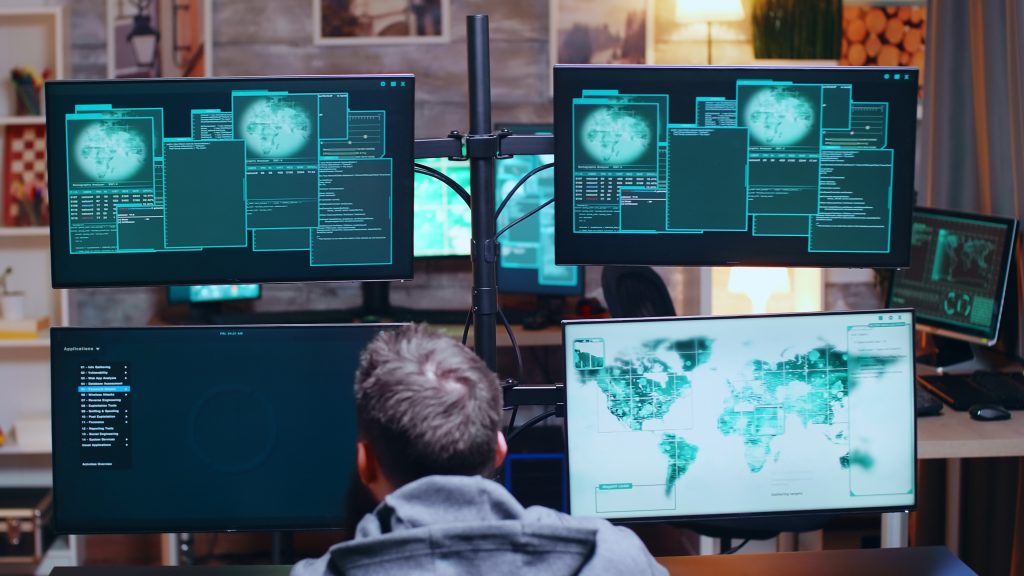
Implement network monitoring tools to track and analyse network traffic for signs of suspicious activity. Intrusion detection systems (IDS) and intrusion prevention systems (IPS) can help detect and mitigate potential threats in real-time.
7. Backup and Disaster Recovery
Regularly backup critical data and implement a comprehensive disaster recovery plan to minimise the impact of data breaches or network failures.

Additional Security Measures
1. Network Access Control (NAC)
Implement NAC solutions to enforce security policies and control access to the network based on user identity, device type, and compliance status.

2. Virtual Private Networks (VPNs)

Use VPNs to establish secure connections over the internet, especially when accessing sensitive information from remote locations or public Wi-Fi networks.
3. Secure Wi-Fi Networks
Secure your Wi-Fi networks with strong encryption (WPA2/WPA3), disable SSID broadcasting, and use MAC address filtering to restrict access to authorised devices.

4. Employee Training and Awareness

Educate employees about common security threats such as phishing attacks, malware, and social engineering techniques. Encourage them to follow best practices and report any suspicious activity promptly.
5. Penetration Testing and Vulnerability Assessments
Conduct regular penetration testing and vulnerability assessments to identify and address security weaknesses before they can be exploited by attackers.

Conclusion
By following these best practices and security measures, you can strengthen the security of your computer network and mitigate the risks associated with cyber threats. Remember that network security is an ongoing process that requires vigilance and proactive measures to stay ahead of evolving threats in the digital landscape.
If you’d like to talk first, just contact us or give us a call on 02 6584 1551.





