HOME WI-FI EXTENDERS
Are you having trouble getting a strong, reliable Wi-Fi signal in some parts of your home or business? If so, a Wi-Fi extender – sometimes called a Wi-Fi repeater – could be the answer to your problem.

What challenges can a Wi-Fi extender overcome?
The best Wi-Fi boosters overcome common Wi-Fi range-killing issues caused by:
• Solid internal walls made of brick or concrete
• Multi-storey buildings
• Large open plan spaces
• External interference
• A modem router located too far from your devices.

What is a Wi-Fi extender?
As the name suggests, a Wi-Fi extender is a device that’s used to extend the coverage of your Wi-Fi network. It works by receiving your Wi-Fi signal, amplifying it and then transmitting the boosted signal.
There are many Wi-Fi extenders on the market. The AmpliFi Wi-Fi extender kit we recommend and install can as much as triple the coverage area of your Wi-Fi network, making it possible to receive a signal in far corners of your home or office. They can even boost your Wi-Fi signal to different floors, or extend coverage outdoors.
What’s the difference between a Wi-Fi extender, repeater, or booster?
Wi-Fi extenders, repeaters and boosters are essentially the same things: devices designed to improve Wi-Fi coverage by amplifying the signal.
Introducing the AmpliFi Wi-Fi Extender Kit
There isn’t a clear difference between devices that manufacturers describe as ‘extenders, ‘repeaters’, or ‘boosters’. However, not all Wi-Fi extenders are made equal and below is our tried-and-tested recommendation for a Wi-Fi booster – the AmpliFi Wi-Fi Extender.
Resolving Wi-Fi range issues
If you’re having trouble getting a strong Wi-Fi signal in some locations of your house or office, first try moving the location of your Wi-Fi router. We recommend putting it in the most central location possible.
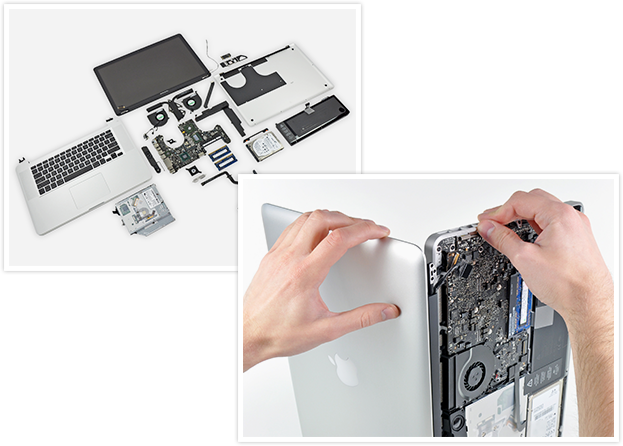
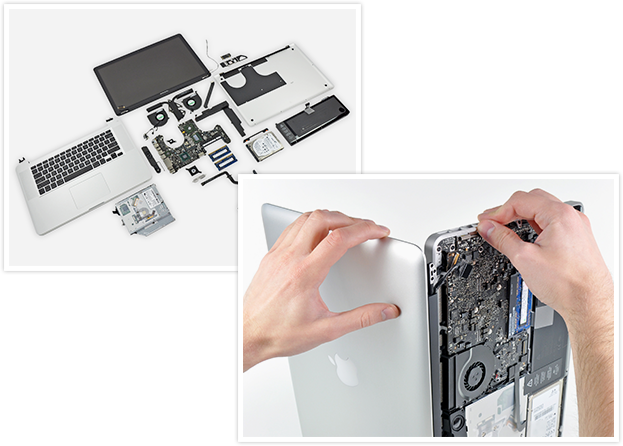
Talk to your PC Pitstop Trained Technician
If this doesn’t improve things, or if changing the location isn’t possible, talk to one of our team at PC Pitstop to find out if your router needs upgrading. If you’ve had an older model for years, now could be the time to upgrade to a more powerful device.
If your Wi-Fi router is in the best possible location and your router is fit-for-purpose, but you’re still not getting reliable Wi-Fi coverage, it could be time for an AmpliFi Wi-Fi extender.
In 20 years, we’ve seen it all..
Over the past 20 years, we’ve seen almost every Wi-Fi issue facing home and business internet users. During this time, we’ve wrestled with and installed practically every Wi-Fi booster that has hit the Australian Wi-Fi market.
Finally, we have found a Wi-Fi signal booster that actually works, is genuinely extendable and is simple to set up.
AmpliFi Wi-Fi Extender
Ubiquiti have developed a home Wi-Fi extender kit called AmpliFi. The AmpliFi kit contains a main wireless router and two extenders that come pre-configured.
The signal ‘hops’ between extenders in a configuration the manufacturers call ‘mesh’. Each extender pushes out a strong signal that all your devices can connect to, as well as an additional hop signal that extends the range throughout your home or office.
You’re always connected
This means you can move effortlessly through your home or office without connecting to multiple Wi-Fi access points. You’re always connected to the same wireless network. This differs from some other Wi-Fi signal boosters that create a second boosted network.
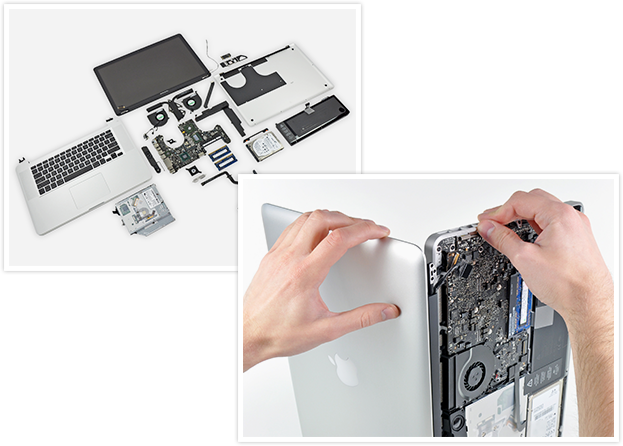
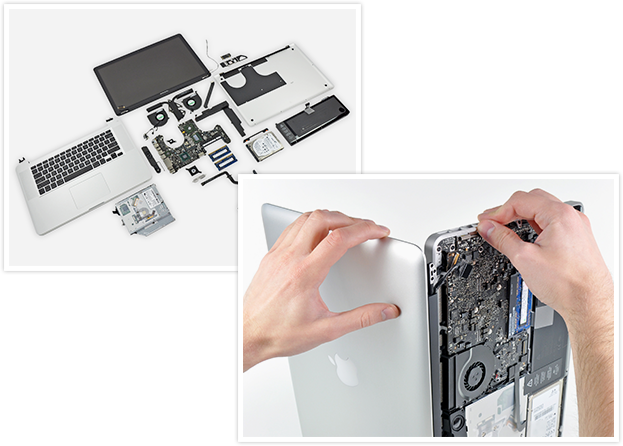
Easily extend your Wi-Fi range
Most locations can achieve a strong Wi-Fi signal using just the AmpliFi Wi-Fi Extender kit. However, if one Wi-Fi booster isn’t enough, you can easily extend your Wi-Fi range with additional boosters placed throughout your home or office.
Setup is simple and easy
The initial Wi-Fi setup is simple and easy, and you can do it yourself using an app installed on your iPhone or Android device. If you prefer, a PC Pitstop Trained technician can visit your premises, set the whole system up, configure all your devices and show you how to use it.
