Boosting Productivity: The Ultimate Guide to Optimising Your Business Network

Amidst the dynamic and constantly changing business environment, where seamless connectivity and efficient operations are paramount, the optimisation of your business network plays a pivotal role in boosting productivity. This comprehensive guide aims to provide practical tips and strategies that can empower you to enhance productivity by optimising your business network.
Understanding Network Optimisation
Optimising your business network involves fine-tuning and streamlining the infrastructure to ensure that it operates at its peak efficiency. This not only improves the overall performance of your digital systems but also contributes significantly to the productivity of your workforce.
Practical Tips for Network Optimisation
1. Conduct a Network Audit

Begin by conducting a thorough audit of your existing network infrastructure. Identify bottlenecks, outdated equipment, and any potential points of failure.
2. Invest in Quality Hardware
Upgrade to high-quality networking hardware to ensure reliability and speed. This includes routers, switches, and other critical components.

3. Implement Quality of Service (QoS)

Prioritise network traffic by implementing Quality of Service protocols. This ensures that critical applications receive the necessary bandwidth for optimal performance.
4. Regular Software Updates
Keep your network’s operating systems and software up to date. Regular updates often include security patches and performance improvements.

5. Enhance Security Measures

Strengthen your network security to safeguard against cyber threats. This includes robust firewalls, encryption, and regular security audits.
Strategies for Enhanced Productivity
1. Prioritise Critical Applications
Identify and prioritise critical business applications. Allocate sufficient resources to ensure these applications run smoothly, minimising downtime.

2. Optimise Wireless Connectivity

Ensure that your wireless network is optimised for maximum coverage and minimal interference. This is crucial for businesses relying on mobile devices and IoT solutions.
3. Implement Load Balancing
Distribute network traffic evenly across multiple servers to prevent overload on any single server, promoting a balanced and efficient network.
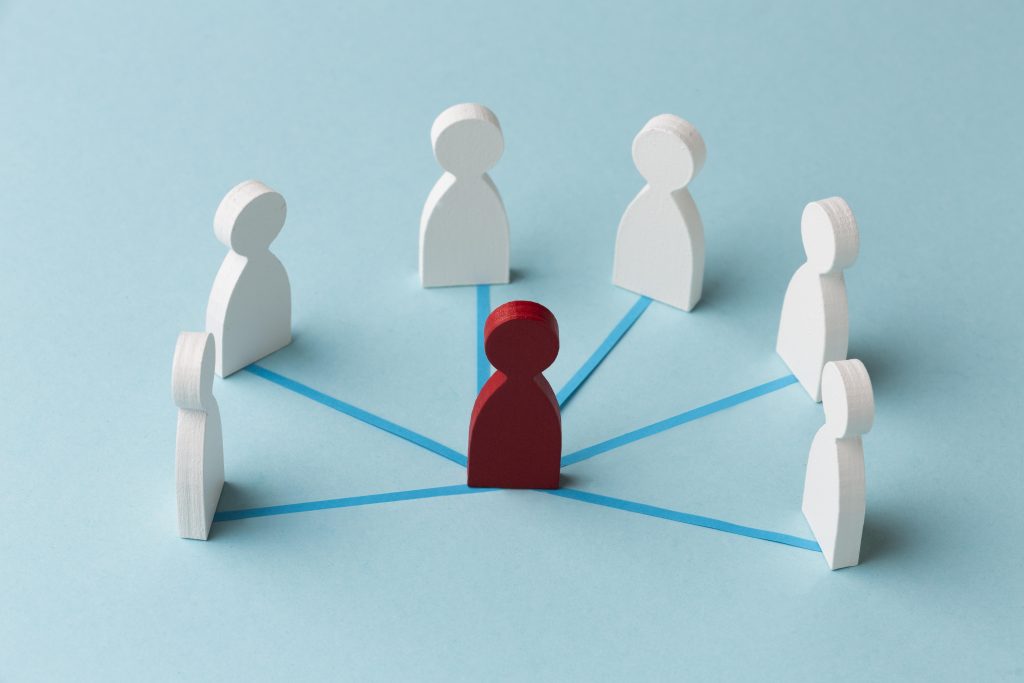
4. Provide Training and Support

Educate your staff on best practices for utilising the optimised network. This includes guidance on accessing resources efficiently and troubleshooting common issues.
Benefits of a Well-Optimised Network
1. Improved Efficiency
An optimised network reduces latency and downtime, allowing employees to work more efficiently without interruptions.

2. Enhanced Collaboration

Smooth communication and file-sharing capabilities foster collaboration among team members, irrespective of their physical locations.
3. Cost Savings
A well-optimised network reduces the likelihood of costly downtime and the need for frequent hardware replacements, resulting in long-term cost savings.

Conclusion
In conclusion, optimising your business network is a strategic investment that directly impacts productivity and efficiency. By implementing the practical tips and strategies outlined in this guide, you can create a robust and high-performance network infrastructure tailored to the unique needs of your business. Embrace the power of a well-optimised network and propel your business towards unparalleled productivity.
If you’d like to talk first, just contact us or give us a call on 02 6584 1551.











