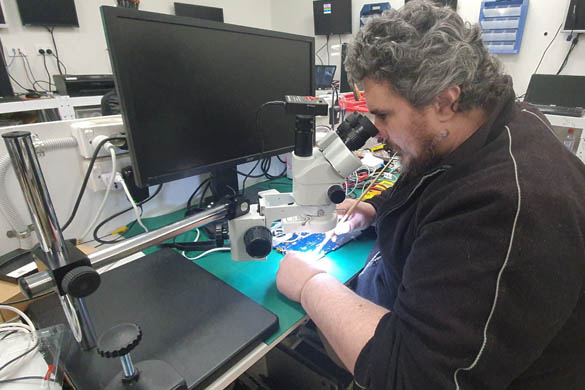Low vision customer embraces computer using speech to text
PC Pitstop have assisted many elderly customers in the Port Macquarie and Mid North Coast area.
One of our customers came to us for help with low vision requirements and the need to be able to use a computer, dictate letters and print them to send to friends and relatives.
All by using voice commands to control the dictation software and use the computer.
We researched low vision accessibility features and were able to provide two low vision software packages – ZoomText with Magnifier and the other, Dragon Naturally Speaking for home.


This allows our customer to see and control Windows Commands and move around the Windows Desktop as well as being able to use Dragon Naturally Speaking to dictate letters.
We also supplied a low vision keyboard so our customer can now use a keyboard.
The special keyboard has large white keys on a black keyboard.
You can also have large yellow keys on a black keyboard depending on your low vision requirements.
We also provided a good quality headset with an inbuilt microphone to assist with the speech recognition. We assisted our customer with the speech recognition training to ensure she is getting the most out the software.
If you have low vision requirements and would like to be able to use a computer, contact us to learn how we can help with Low Vision software and low vision aids like specialist keyboards and headsets.