How-to Guides

Revving Up Your Business: Navigating Digital Transformation with IT Solutions
In the ever-evolving landscape of the digital world, businesses must be agile and ready to embrace change. Leveraging IT solutions is not just a choice but a necessity for those aiming not just to survive, but to thrive.

How to Recognise and Help Protect against Malware
According to the latest Characteristics of Australian Business report, a significant percentage of Australian businesses are falling victim to cybercriminals, with more than one in five suffering from some form of cyber-attack.

Top 4 tips to avoid email scams
Hackers are becoming increasingly sophisticated, and their tactics are becoming more discreet. Email scams are often used by hackers to steal personal information and, as their methods get creative, it can be difficult to tell whether an email is real or a scam.
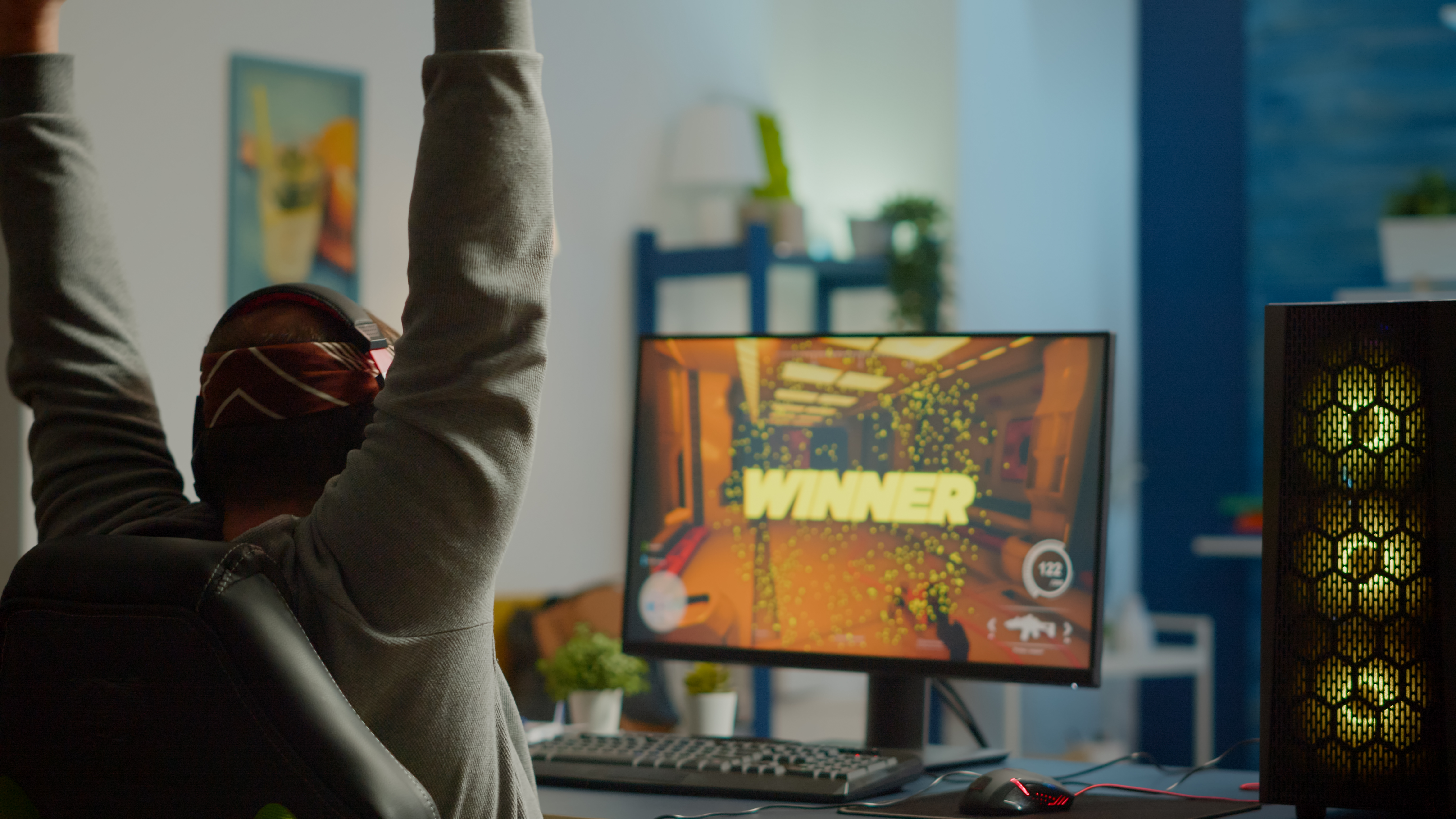
5 tips on how to build the ultimate gaming PC
Whether you’re just getting into gaming, or you’re a seasoned pro, it’s important to make sure you have a computer that will maximise your gaming experience. PC Pitstop can advise you on what you need to suit your gaming level and interests and build your ultimate but affordable gaming PC.

Best computer maintenance tips for Apple and Windows
Performing regular maintenance on your work computers is critical for ensuring they continue to function properly. A slow, laggy computer can result in lost work and a decrease in employee productivity, which can come at a big cost for a business and create a poor customer experience.
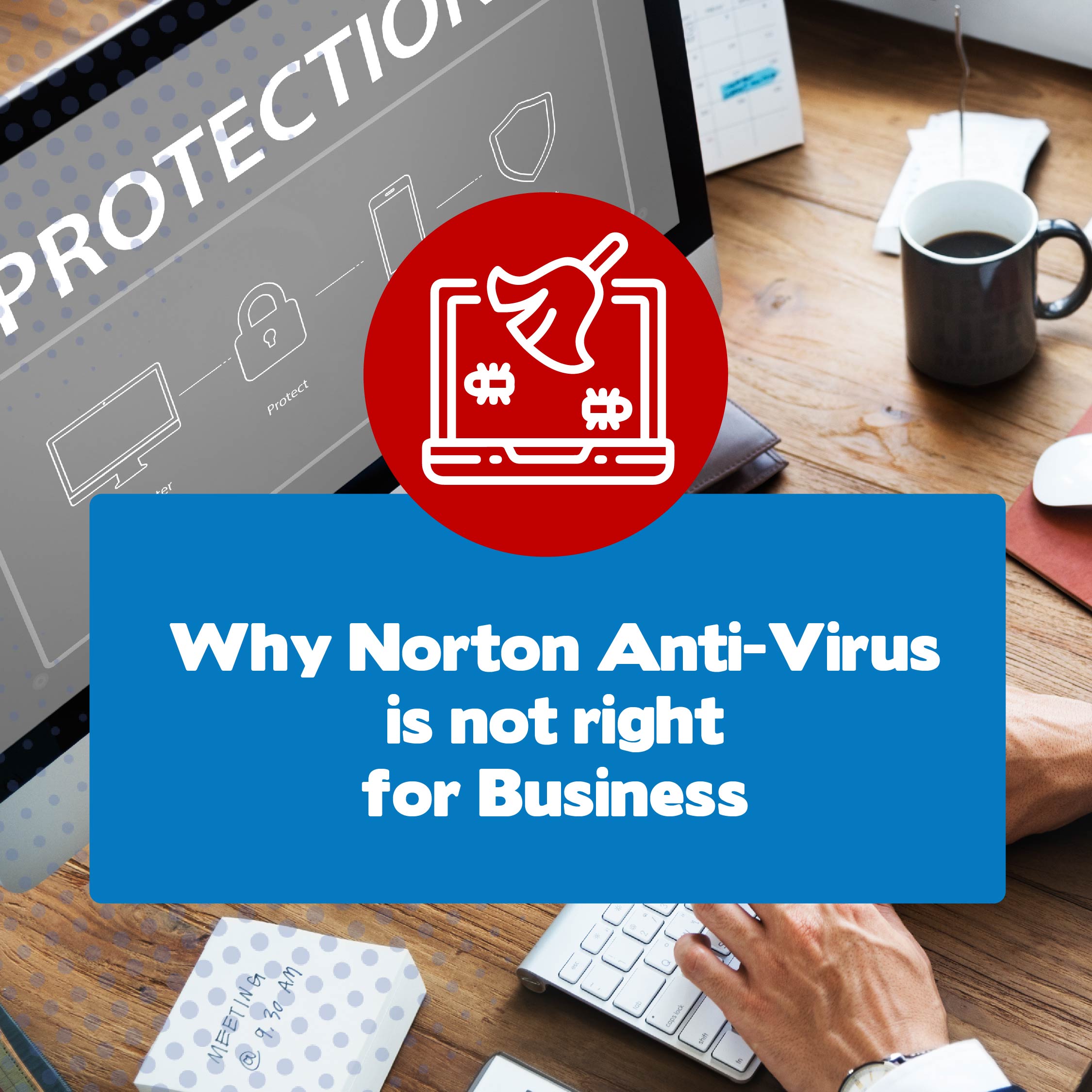
Why you shouldn’t use Norton AntiVirus for your business
Cybercrime is an ongoing issue that affects businesses throughout the world every day. All it takes is for one employee to click on a dodgy link, join the wrong network, or download an untrustworthy app, and your company’s information could be compromised within seconds.
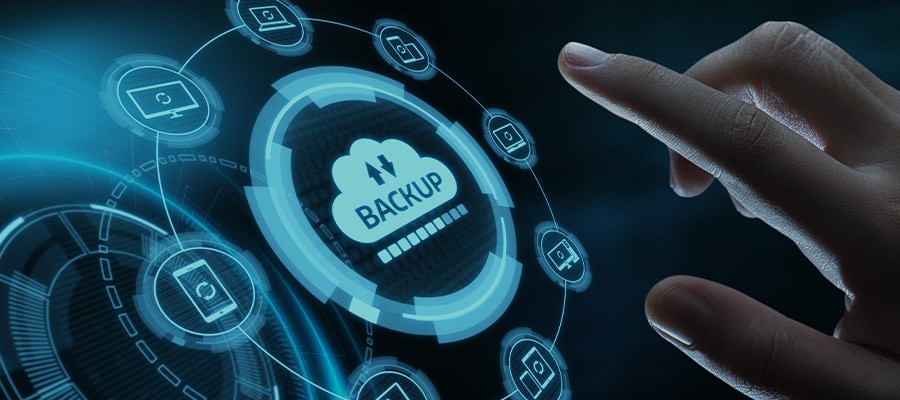
How to back up your files in case of a disaster
In today’s fast-paced digital world, backing up files is essential for every business. Losing important information because of human error, a natural disaster, cybercrime, theft, or another unexpected scenario can cripple your business. Worst-case scenario, it could force you to close your doors.
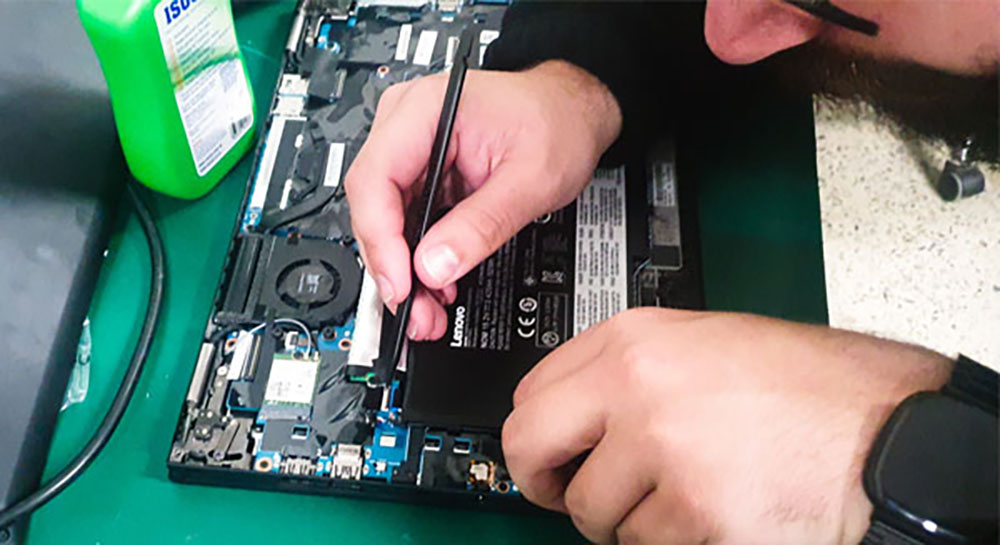
How much does it cost to repair a laptop?
If your laptop isn’t turning on, it could be a result of a number of problems. Perhaps you’ve dropped it, exposed it to water, or an internal component has met its end. What should you do next?

Green Technology
Green Technology Get Involved! Did you know? Mercury found in flat panels, laptop screens and switches can contaminate with as little as 1/70th of a teaspoon, almost 20 acres of water to the point that fish are unsafe to eat! So Why do we Recycle? * prevent pollution and protect our environment * minimize solid … Green Technology
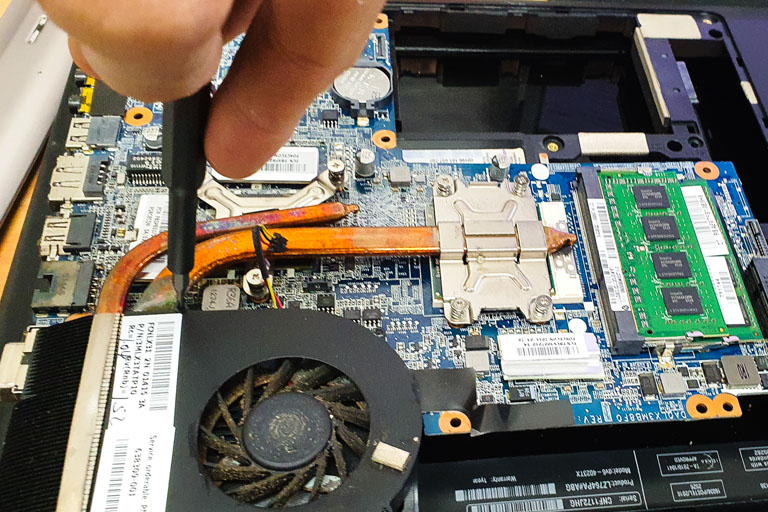
How to fix a water damaged laptop
We all dread spilling liquid onto our devices yet, no matter how careful we are, this happens more often than you’d think.

How to Fix Home WiFi Problems Once and For All
Client has battled with bad WiFi internet reception for years in an upstairs office. The main issue was the apartment construction of solid brick walls and solid concrete floors between levels. This significantly reduced any WiFi signal.

Six Signs you Need a New Computer
In today’s modern, technological world, a slow computer is often more than just an inconvenience; it can be a serious barrier to our entertainment and productivity. As humans, we learn to adapt to our conditions pretty quickly and sometimes that means we put up with old technology for way longer than we should.
If you’re finding that every time you use your computer it causes you frustration, don’t just tolerate it. Here are a few telltale signs that you could be in need of an upgrade:
