Repair Guides

How to Recognise and Help Protect against Malware
According to the latest Characteristics of Australian Business report, a significant percentage of Australian businesses are falling victim to cybercriminals, with more than one in five suffering from some form of cyber-attack.
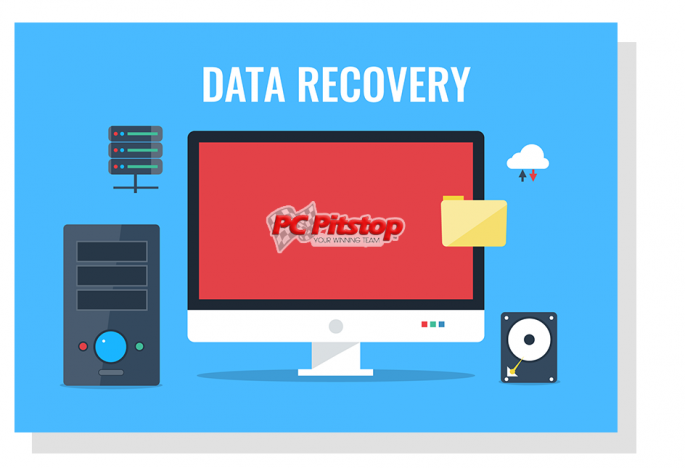
Data Recovery: Everything you need to know
There are many reasons for data loss, such as broken hardware or corrupt software. Data recovery is often necessary if something is accidentally removed, or a device is damaged beyond repair. The good news is that recovering important data such as photos, documents and files is possible with IT intervention.

How long does a laptop battery last?
Learn how batteries slowly die and lose battery capacity over time, regardless of how well they’re looked after. Factors such as usage, heat, and age all impact on how long a battery will last.

Why do computers slow down?
A question that we get asked all the time here at PC Pitstop is why computers get slower over time. This can start to happen within a year after you get a new PC, but usually, it happens in just a few short months.
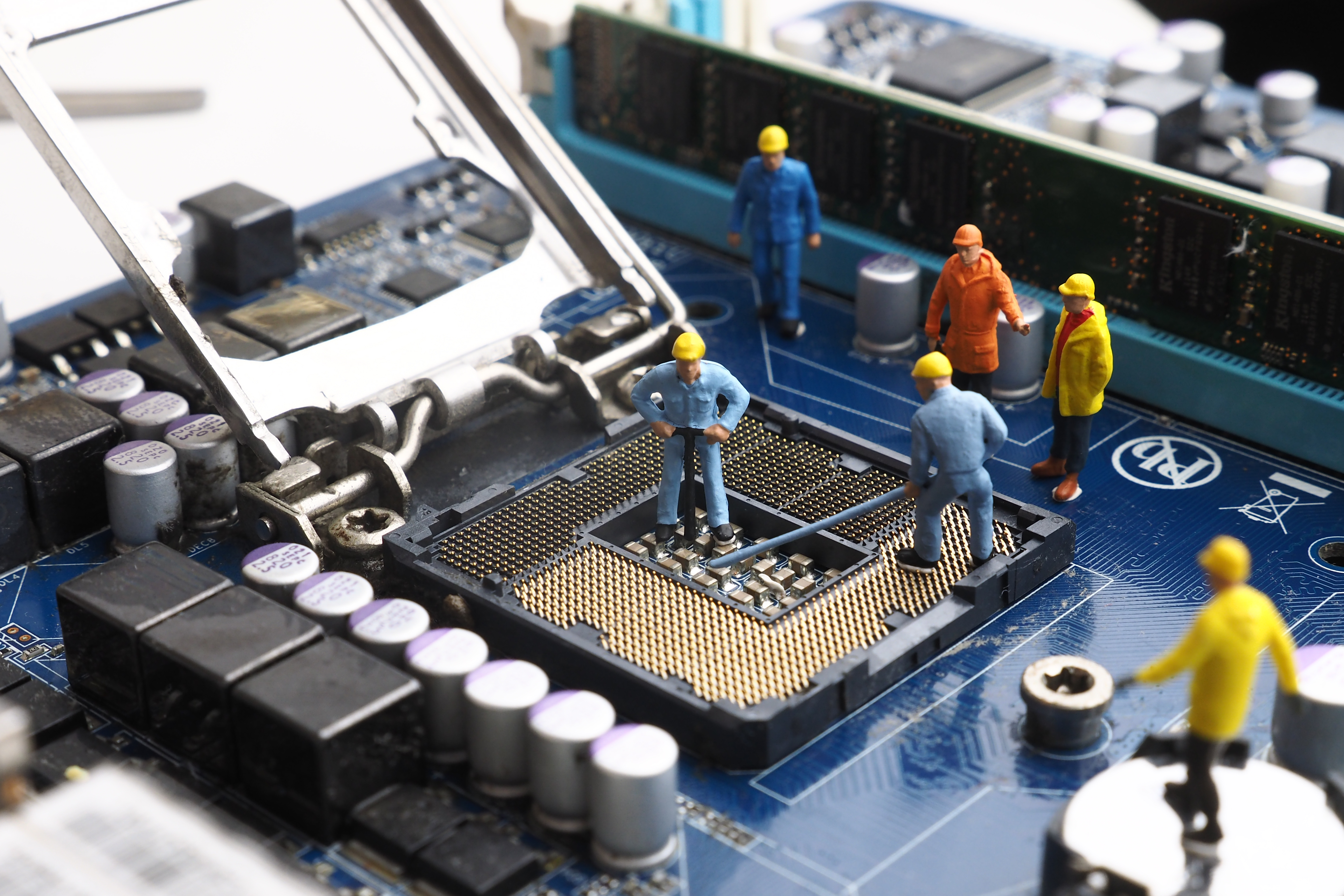
PC Pitstop Computer Rebuild :: What You Need to Know
Just experienced a computer catastrophe and had your computer wiped and reinstalled?!

6 Benefits of Repairing or Upgrading Your Computer Vs Buying New
With entry-level PCs selling for less than $500 and fully equipped mainstream PCs selling for $1,200, you might wonder if it’s even worthwhile to repair or upgrade your old system.

The Benefits of Onsite Computer Help & When it’s Most Suitable
Onsite computer support is a premium service that gives you access to PC Pitstop Trained Technicians in your home or workplace. Many businesses only discover the real value of onsite computer support after they have experienced a major IT breakdown or disaster. However, more often than not, these IT issues can be prevented or at least minimised through regular servicing, regular maintenance and the right infrastructure and planning in place.
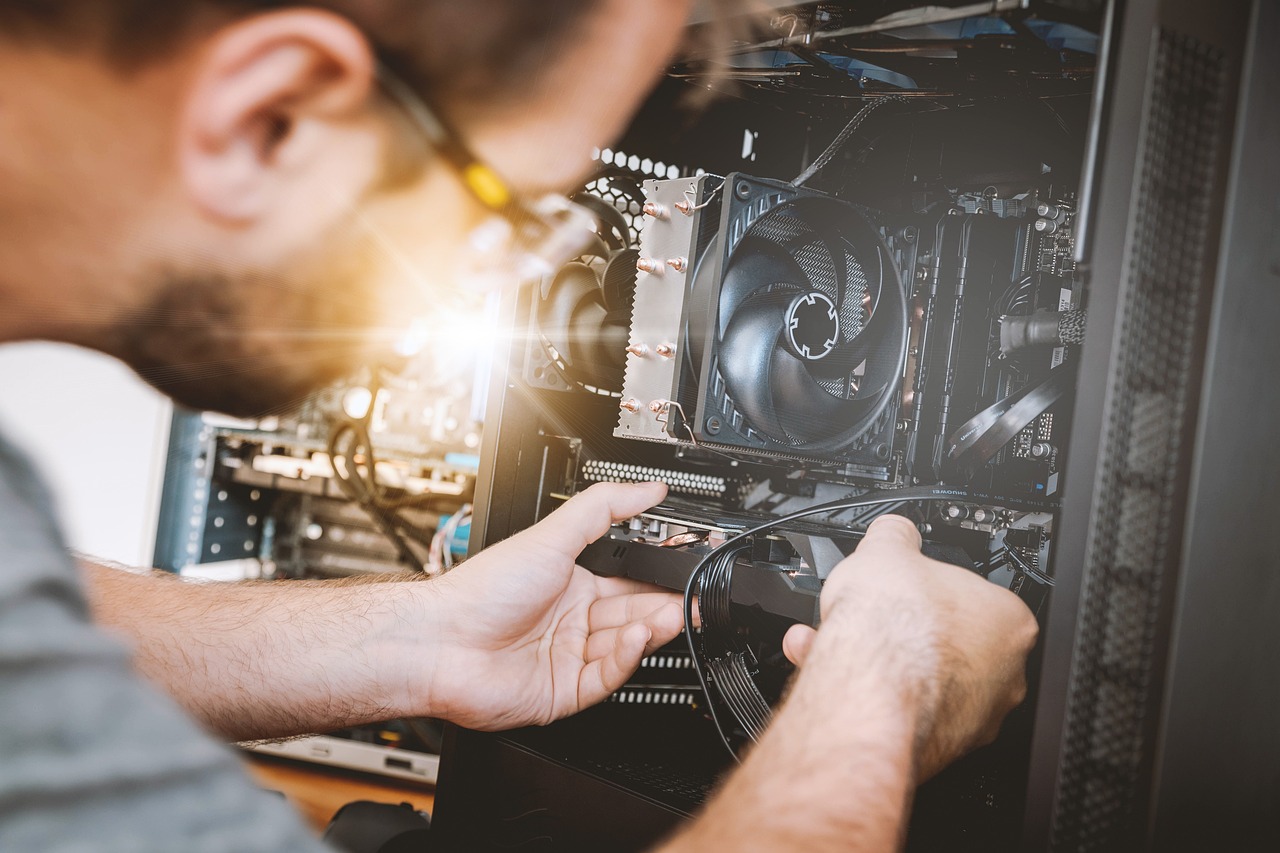
6 Benefits of Hardware Upgrades to Your Day-to-Day Productivity
There is the wide range of hardware available today that will, in most cases, plug in or integrate to your existing system with little or no fuss. Hardware upgrades such as bigger hard drives, more RAM or a better graphics card for example, can be installed to your core system in lieu of replacing the computer or to facilitate the needs of new software or peripheral equipment.

Don’t Forget to Collect Your Goods! :: Our Uncollected Goods Policy to Protect You
Forgetting to collect your computer or device after repair or without payment may result in fines or disposal of your items. Where goods left for repair or other treatment in the course of business with PC Pitstop, have not been collected for a period of time, or are not paid for, PC Pitstop will make every effort to contact you. We will then follow the procedures set down by the Uncollected Goods Act.

Secure Your Devices :: Advice from Stay Smart Online
Safeguarding Your Devices: Valuable Insights from Stay Smart Online to Keep You Protected
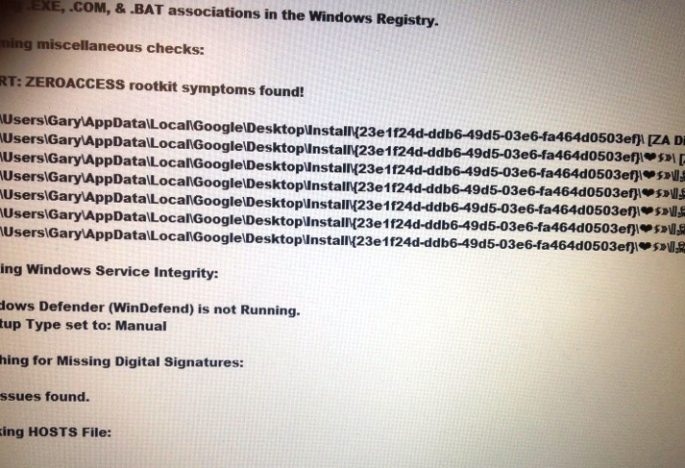
Record Rootkits :: 1 Big Scary Reason to WATCH WHAT YOU CLICK!
Avoid the silent data destroyer – rootkits – with PC Pitstop Australia. A rootkits unwanted code is used to gain control over your computer by hiding deep inside your system. Unlike most viruses or worms, it is not directly destructive, and its objective is not to spread infection as wide as possible.
