Funny Computer Memes & What They’re Trying to Tell You
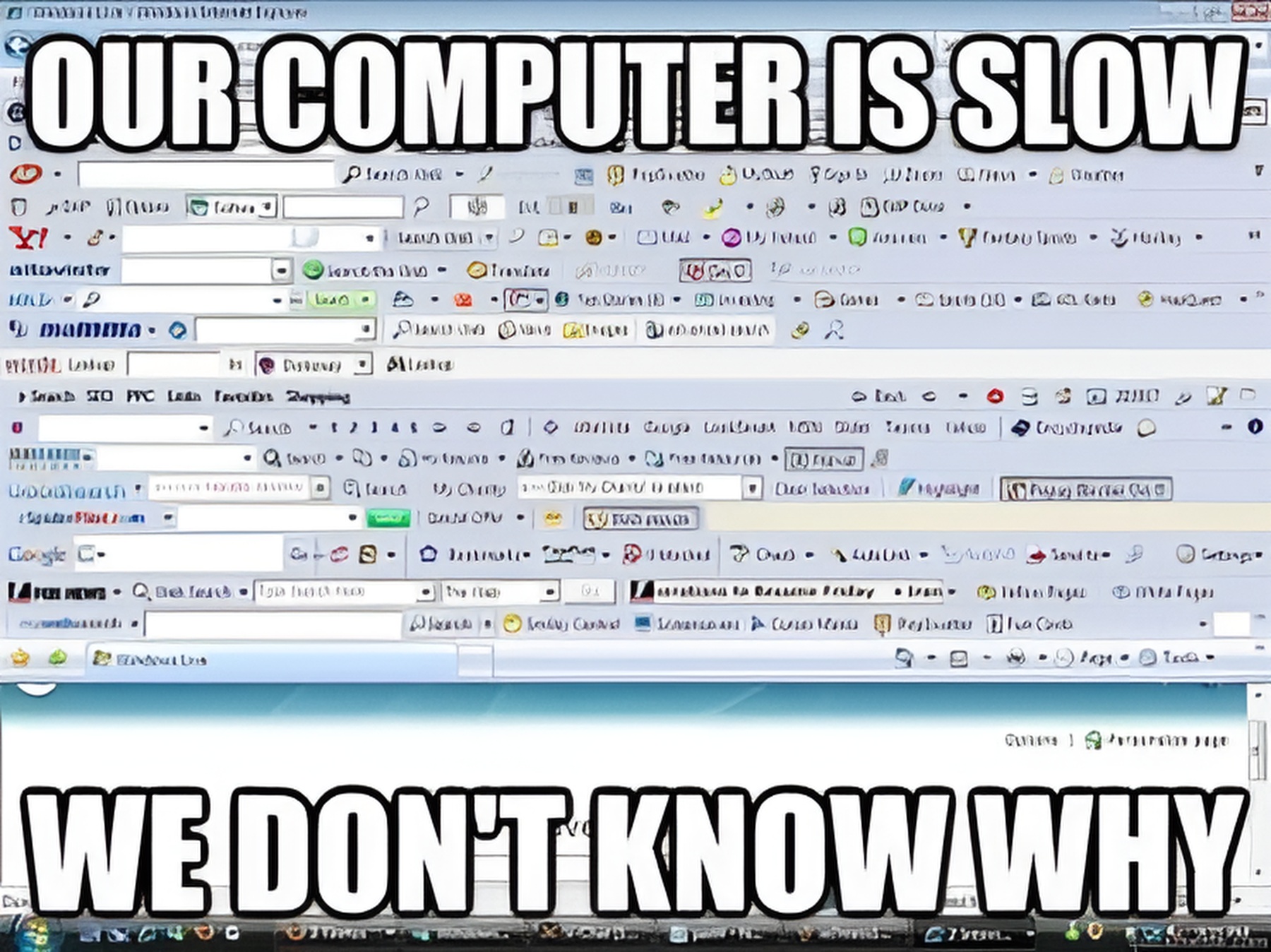
Funny Computer Memes & What They’re Trying to Tell You
First up. What is a meme?
-
1.an element of a culture or system of behaviour passed from one individual to another by imitation or other non-genetic means.
-
2.an image, video, piece of text, etc., typically humorous in nature, that is copied and spread rapidly by Internet users, often with slight variations.
Thanks Wikipedia.
Now. Here’s a few memes created to teach you a lesson.
PS. It’s ok to have a giggle!
Meme No. 1:
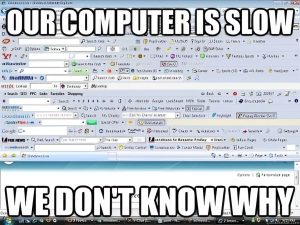
LESSON: Less is more. The more unnecessary toolbars you add the slower stuff will happen.
How do they all get there? Not without a little help from you. If you have the Ask toolbar for instance, it might have been installed when you did a Java update and failed to uncheck the optional little box that asked you if you wanted to install that particular toolbar.
If you’ve installed one of the free antivirus programs, like AVG, it will install its own toolbar into your browser. Have you joined an on-line photo sharing site? You probably got another toolbar then as well. You get the idea?
None of those toolbars are absolutely essential and your browser will generally be much happier without them. How many different ‘search’ buttons do you really need?
Meme No. 2:
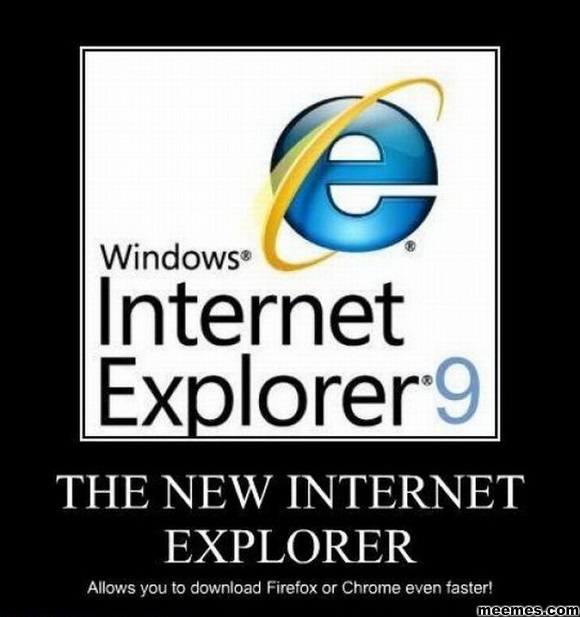
LESSON: Pretty self-explanatory.
Internet Explorer sucks.
Use Firefox or Chrome as your default internet browser.
Just remove IE9 altogether.
Meme No. 3:
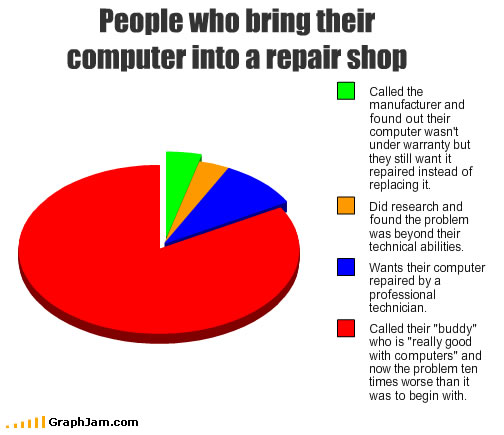
LESSON: Avoid doing the RED.
Really.
Unless ‘buddy’ agrees to pay the bill and replace all those memories.
Remember ‘the poor man pays twice’….know when it’s time to call PC Pitstop.
Meme No. 4:

LESSON: Too many unecessary words. Get to the point for a better search result.
Read this >>> ARTICLE <<< to search Google like an expert. It’s good.




