PC Pitstop Computer Rebuild :: What You Need to Know
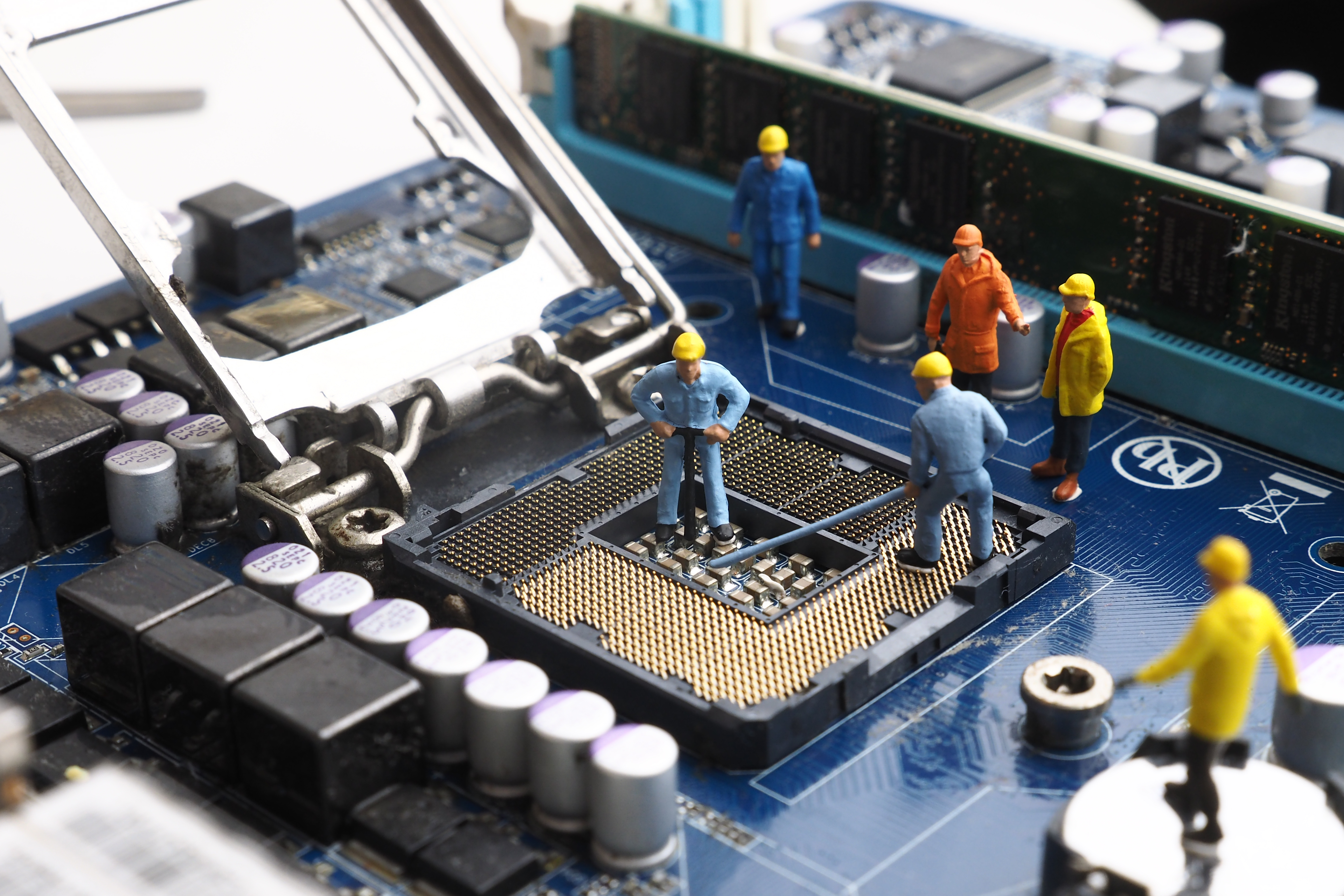
Just experienced a computer catastrophe and had your computer wiped and reinstalled?!
- You may notice little things that are different to the way you have had them before – This is because Windows had learnt the way you did things and remembered these settings.
- You may need to reinstall any programs and devices (e.g. printers, Office, Photoshop etc.) that you have previously used if you advised your technician not to do so for you. Use your original CDs for programs or use the manufacturer’s website downloads for printers (e.g. HP, Canon etc.).
Documents and Data Policy
While every care is taken to protect your documents, pictures, music etc, in some cases this is not always possible due to certain conditions.
Professionally, while we take every care and technological measure to protect and recover your data, PC Pitstop cannot accept responsibility for any consequential data or financial loss through the loss of any data, through any fault whatsoever.<
Unfortunately, during a Windows rebuild, these little personal touches may disappear until your computer picks up the way you do things again.

#02 65 841 551 :: sales@pcpitstop.com.au :: www.pcpitstop.com.au/blog
 |
 |
 |
 |
 |





1 Comment
Very nice tips to share, I’m looking forward to seeking more from your blog. You are offering amazing repair services, nowadays, almost every repair business is using repair shop pos system to compete in the repair market. It allows to manage business operations efficiently, eliminates manual work & ensures complete transparency and accuracy. So, it’s a good option to choose for rapid growth of the business.