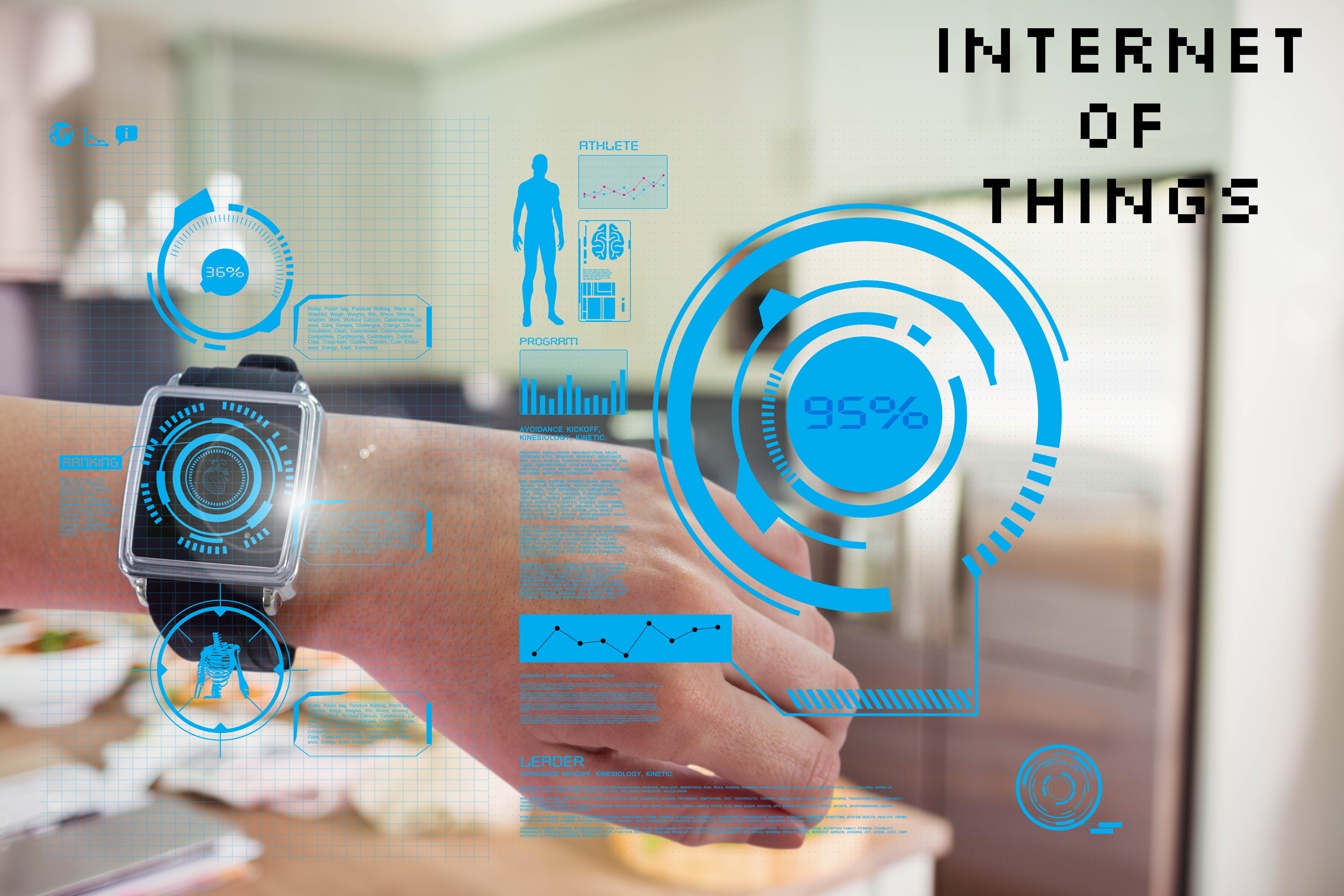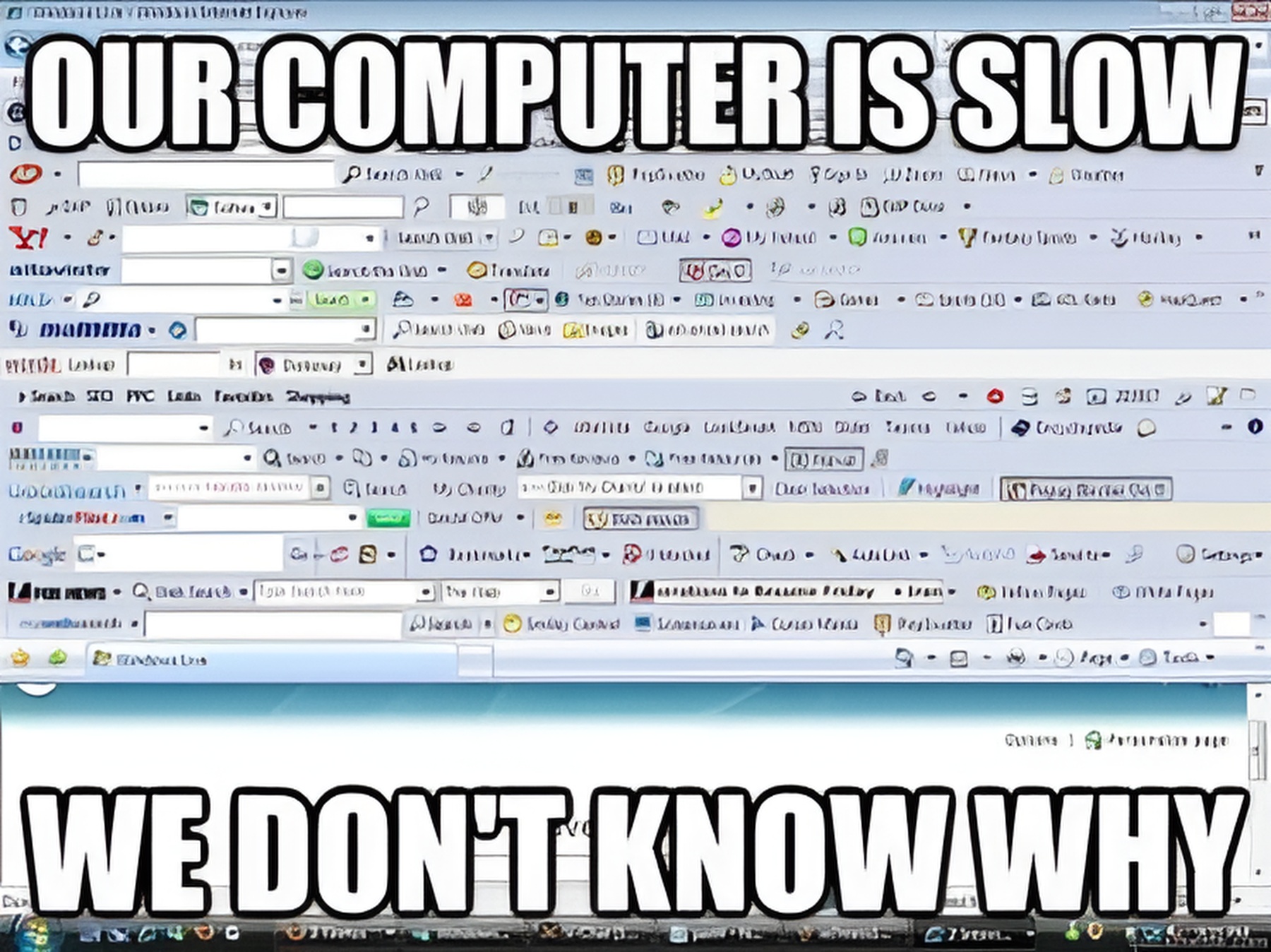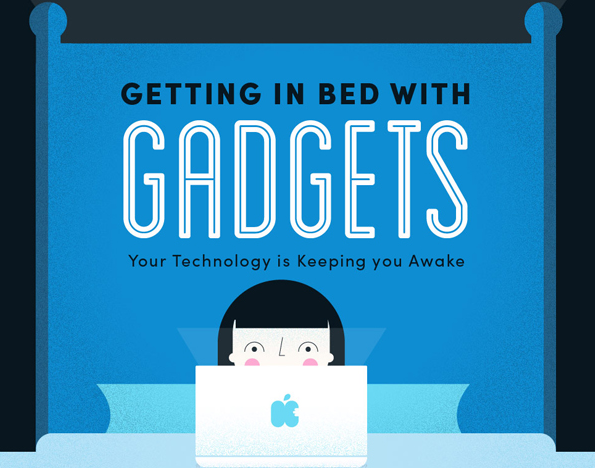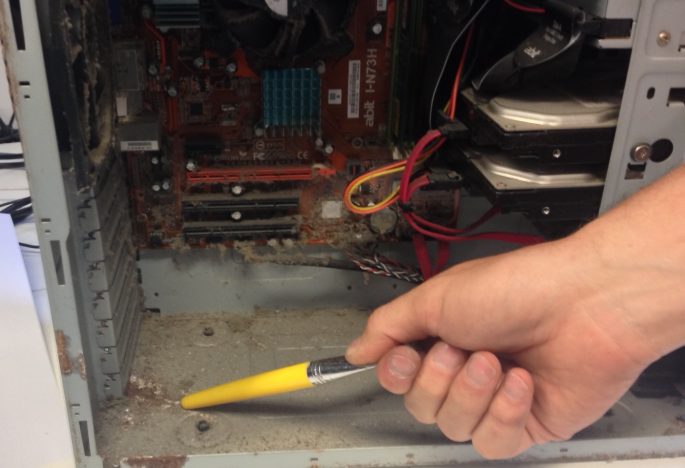nerdy stuff
The Future of Technology :: The Internet of Things
Funny Computer Memes & What They’re Trying to Tell You
PUT THE DEVICE DOWN :: How Technology is Keeping us Up at Night
Avoiding Moisture & Corrosion for Your Computers Can Save You Hundreds
Gadgets, Gizmos and Tech Gifts…& They’re not just Computers :: GREAT GIFT GUIDE
Cool Cable Management :: ADD TO CART!

Imagine a sleek and stylish haven for your gadgets, designed to conceal and charge them discreetly. This innovative gadget hideaway and charging booth combines functionality with elegance, offering a chic solution to keep your tech organized and ready while seamlessly blending into your modern lifestyle.
Pics that will SHOCK YOU – From the Funny & Not-so-Funny Files!
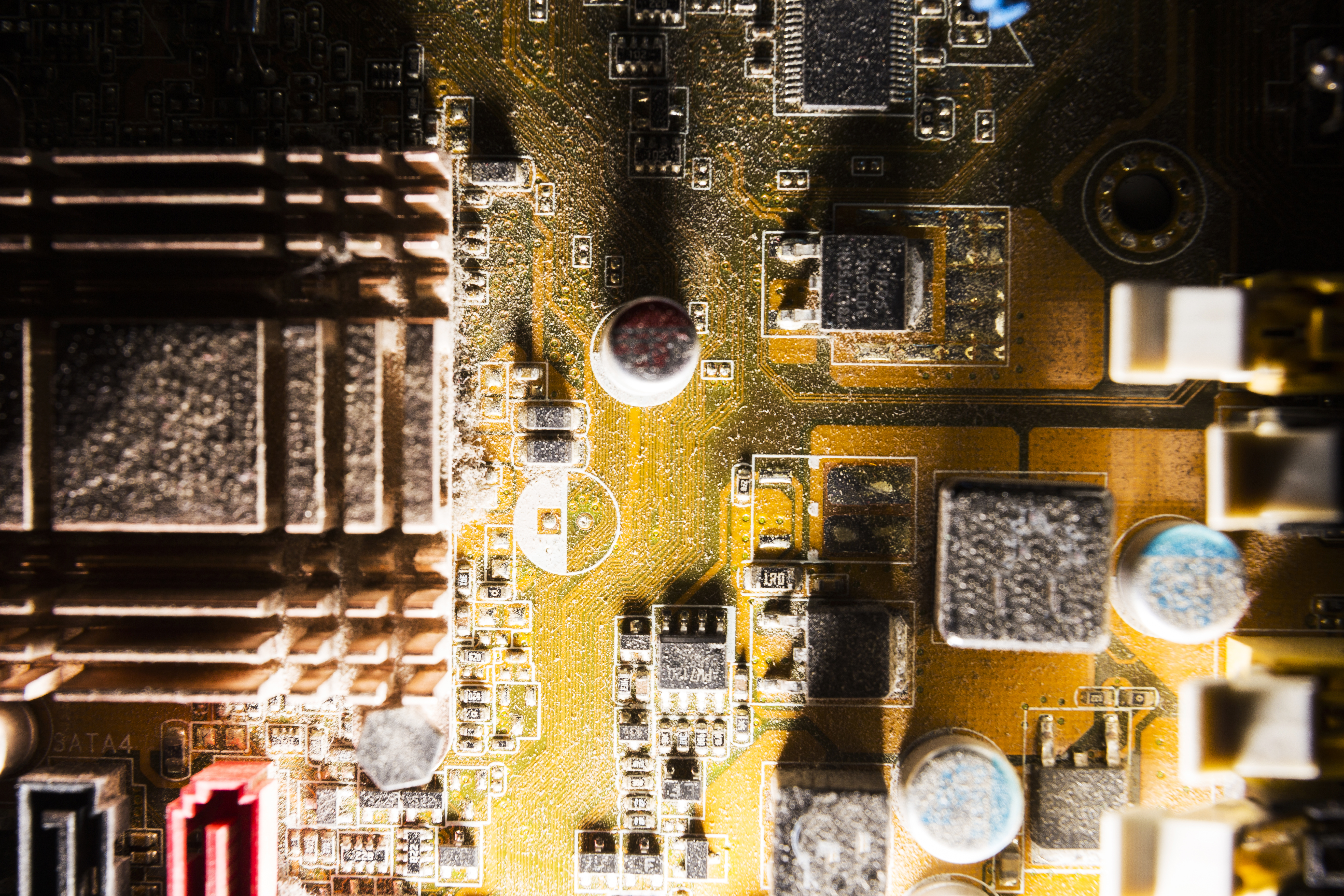
Prepare for a Rollercoaster of Emotions: These Unusual and Surprising Images Will Leave You Awestruck! From the hilarious to the thought-provoking, these pictures offer a unique glimpse into the world’s quirky and unexpected moments. Computer horror pictures from the PC Pitstop blog! They’ll make you laugh and cry!
4G For Optus – What does it mean for you?
Get More from Your Excel Spreadsheets
Miss Manners Tech Talk

Okay. Put down your phone. It’s time to talk. For the Rue team, Instagram-ing is a way of life, but we realize we can spend our lives a little too glued to the screen. Sometimes, we need to disconnect and actually talk to the person across the table. So when do we indulge and when should we draw the line? It’s a constantly evolving question thanks to technology (Google Glass, anyone?) but it all comes down to what all etiquette is about- being considerate.
Is Your PC Battery Getting Enough Exercise?

Your laptop battery charges whenever your computer is plugged into external power through an AC Adapter, an optional power adapter, or an optional docking device. The battery charges whether the computer is off or in use, but it charges faster when the computer is off. Make sure to exercise your laptop battery with PC Pitstop Australia’s top recommendations. READ ON!