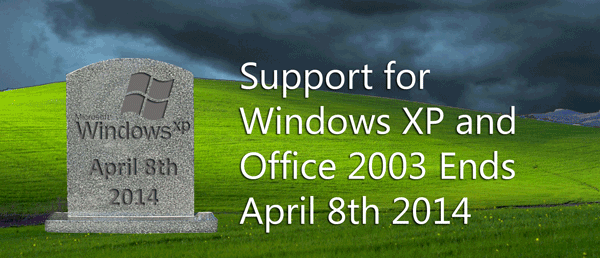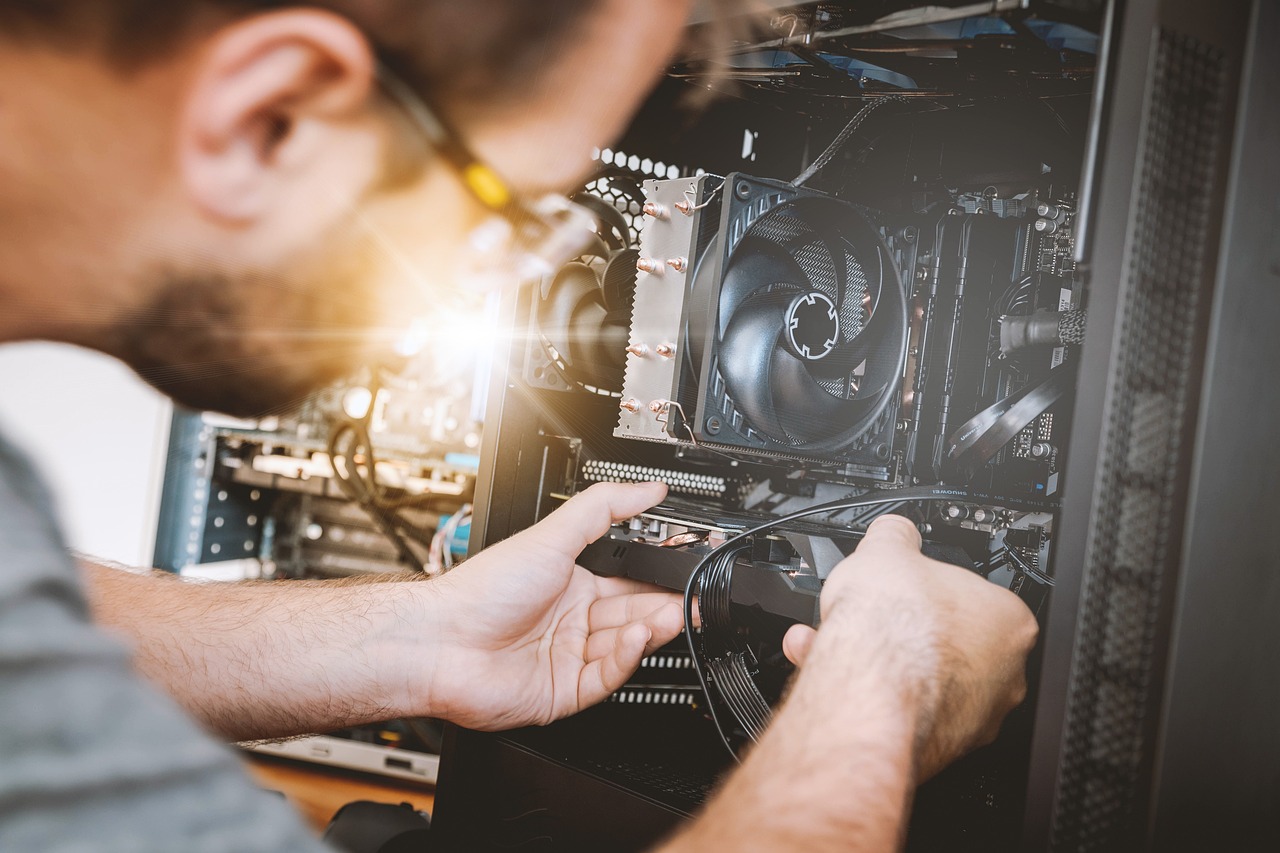Six Signs you Need a New Computer

In today’s modern, technological world, a slow computer is often more than just an inconvenience; it can be a serious barrier to our entertainment and productivity. As humans, we learn to adapt to our conditions pretty quickly and sometimes that means we put up with old technology for way longer than we should.
If you’re finding that every time you use your computer it causes you frustration, don’t just tolerate it. Here are a few telltale signs that you could be in need of an upgrade: