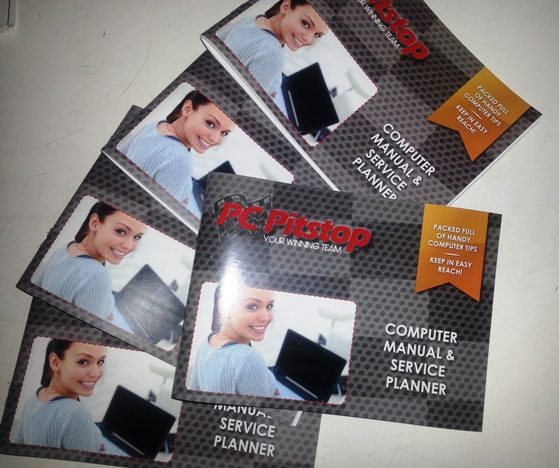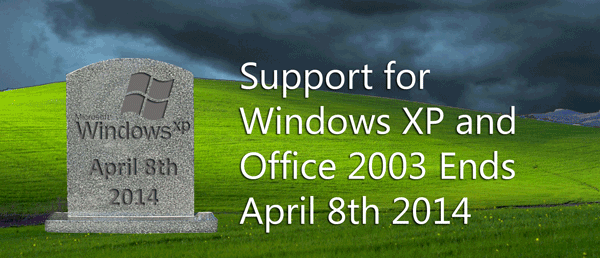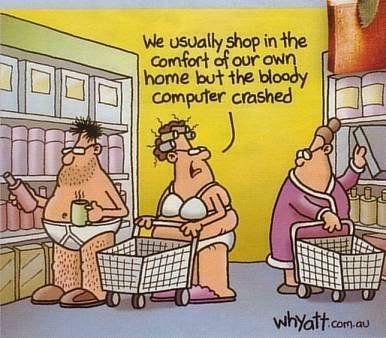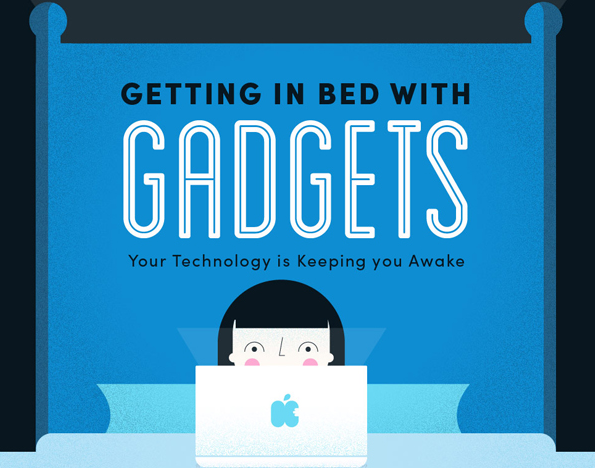team pc pitstop
3 Key Home Desktop Computer Safety Tips
PC Pitstop Computer Manual & Service Planner :: Making IT Easy for YOU
PC Pitstop Specialty Lessons
Learn the Lingo :: Computing Acronyms
Doomsday for XP :: You could be under attack right now!
The Importance of Backing Up Your Technology

Backing up is crucial. Backing up at the basic level involves the act of copying all your important files to a separate external device that can easily be taken off site with you each day for security measures in business or easily accessible during an evacuation for home users, keeping precious data and memories safe and saving you time, money and tears.
The Benefits of Onsite Computer Help & When it’s Most Suitable

Onsite computer support is a premium service that gives you access to PC Pitstop Trained Technicians in your home or workplace. Many businesses only discover the real value of onsite computer support after they have experienced a major IT breakdown or disaster. However, more often than not, these IT issues can be prevented or at least minimised through regular servicing, regular maintenance and the right infrastructure and planning in place.
6 Benefits of Hardware Upgrades to Your Day-to-Day Productivity
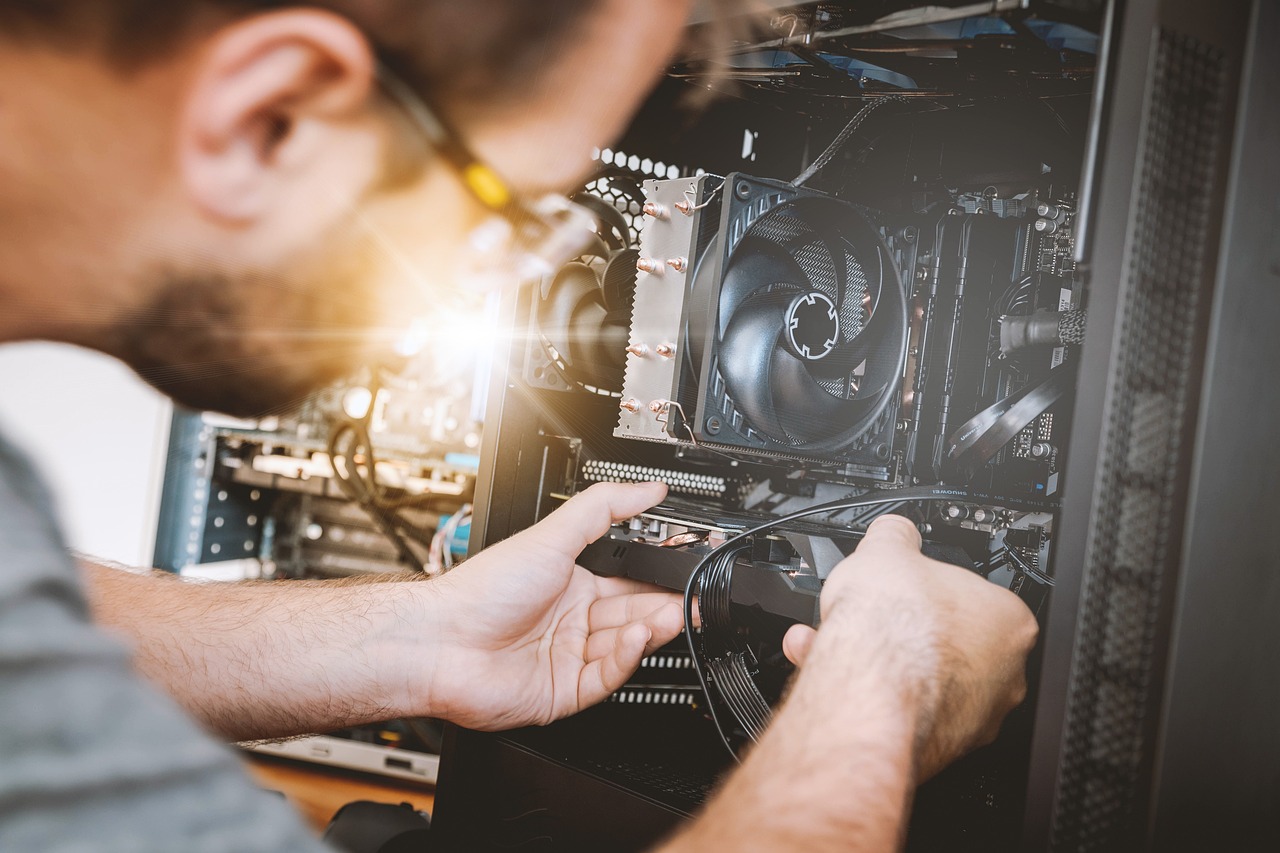
There is the wide range of hardware available today that will, in most cases, plug in or integrate to your existing system with little or no fuss. Hardware upgrades such as bigger hard drives, more RAM or a better graphics card for example, can be installed to your core system in lieu of replacing the computer or to facilitate the needs of new software or peripheral equipment.