Why We Love Dropbox!
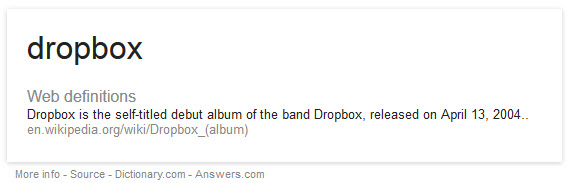
“Dropbox. Another strangely named app-thingy I know nothing about…”
Sound familiar? Yeah, I hear you, but this is one very handy app-thingy you gonna wanna know about. It’s all about convenient organisation see. READ ON
Google Dropbox and you may just get this…
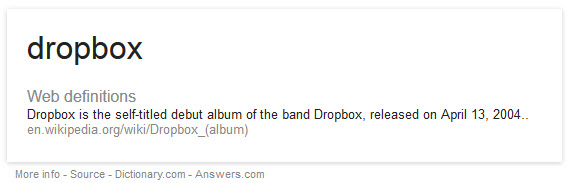
Ok. But not the track we were looking for. #awkward
THE RIGHT TRACK
Dropbox is a file hosting service operated by Dropbox, Inc., that offers cloud storage, file synchronization, and client software. Dropbox allows users to create a special folder on each of their computers, which Dropbox then synchronizes so that it appears to be the same folder (with the same contents) regardless of which computer is used to view it. Files placed in this folder also are accessible through a website and mobile phone applications.
Makes sense. But when would I use it?
Good question.
I use it to communicate and share large volumes of info, like policies and procedures, maps and databases with Committee members of our local Community Garden project. It saves on lengthy emails and emails that get ‘stuck’ in transit because their attachments are too big. It saves TIME. And I love it for that alone.
But it’s also great for making everyone accountable. There’s now no excuse for not having read this or actioned that when it’s all there and having it all there is also a great motivator showing how far we have come as a group – everything on hand, ORGANISED, and in one place. Even the non-techy get it because it’s laid out so simply.
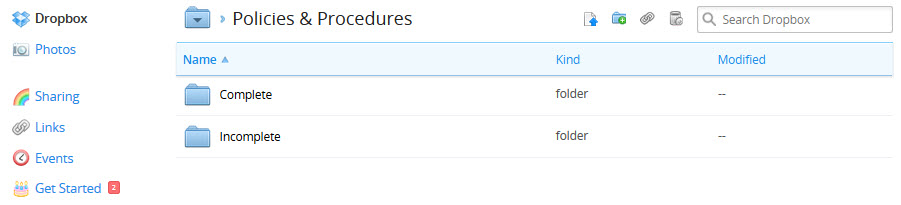
Ben uses it to share important documents and presentations with his team so they can access them at client’s premises on their iPad or phones. No one ‘loses’ paperwork or has to flip charts and it’s great to show clients examples of past work or future plans. Very PROFESSIONAL. And it’s safe as YOU CHOOSE who you share file with.
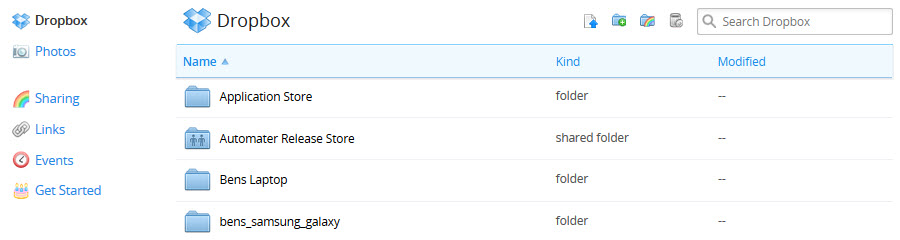
In fact, people from all industries, families and communities are embracing it. Read what they do with it >>> HERE >>>
Not convinced it’s easy?
Take the Dropbox TOUR and see for yourself:
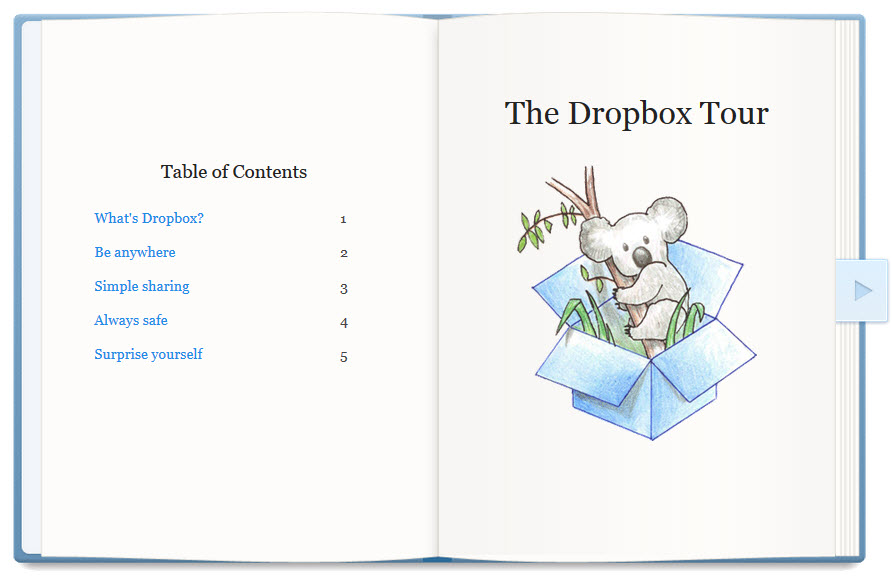
Or >>>WATCH A VIDEO HERE>>>
Plus, here are SOME CLEVER TRICKS from our fellow nerds at Bit that I found really helpful.
How do I get it? >>>DOWNLOAD >>> it and heaps of other great apps and programs right here on our website.
Or do you have and use Dropbox already? How do you use it? Let’s hear about your own experience with it. Start the conversation below.

#02 65 841 551 :: sales@pcpitstop.com.au :: www.pcpitstop.com.au/blog






