Windows Product Lifecycle – End of Life Support Dates
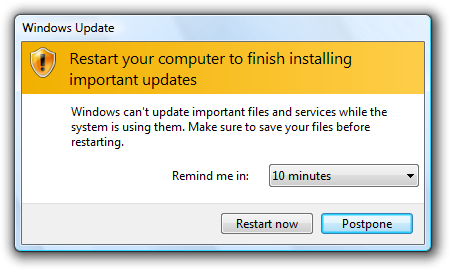
Courtesy of Microsoft Corp
Every Windows product has a lifecycle. The lifecycle begins when a product is released and ends when it’s no longer supported. Knowing key dates in this lifecycle helps you make informed decisions about when to upgrade or make other changes to your software.
End of Support
End of Support refers to the date when microsoft no longer provides automatic fixes, updates or online technical assistance. This is the time to make sure you have the latest available updates or service pack installed. Without micorosoft support, you no longer receive security updates that can help protect your PC from harmful viruses, spyware, and other malicious software that can steal your personal information.
Windows XP
Latest update or service pack: Service Pack 3
End of mainstream support: April 14, 2009
End of extended support: April 8, 2014
Windows Vista
Latest update or service pack: Service Pack 2
End of mainstream support: April 10, 2012
End of extended support: April 11, 2017
Windows 7
Latest update or service pack: Service Pack 1
End of mainstream support: January 13, 2015
End of extended support: January 14, 2020
Windows 8
Latest update or service pack: Windows 8.1
End of mainstream support January 9, 2018
End of extended support: January 19, 2023
Windows 10
Latest update or service pack: N/A
End of mainstream support: October 13, 2020
End of extended support: October 14, 2025
Support for windows 7 RTM without service packs ended on April 9, 2013. Be sure to install Windows 7 Service Pack 1 today to continue to receive support and updates. All updates are cumulative, with each update build upon all of the updates that preceded it. A device needs to install the latest update to remain supported. Updates may include new features, fixes (security and/or non-security), or a combination of both. Not all features in an update will work on all devices.

#02 65 841 551 :: sales@pcpitstop.com.au :: www.pcpitstop.com.au/blog
 |
 |
 |
 |
 |




